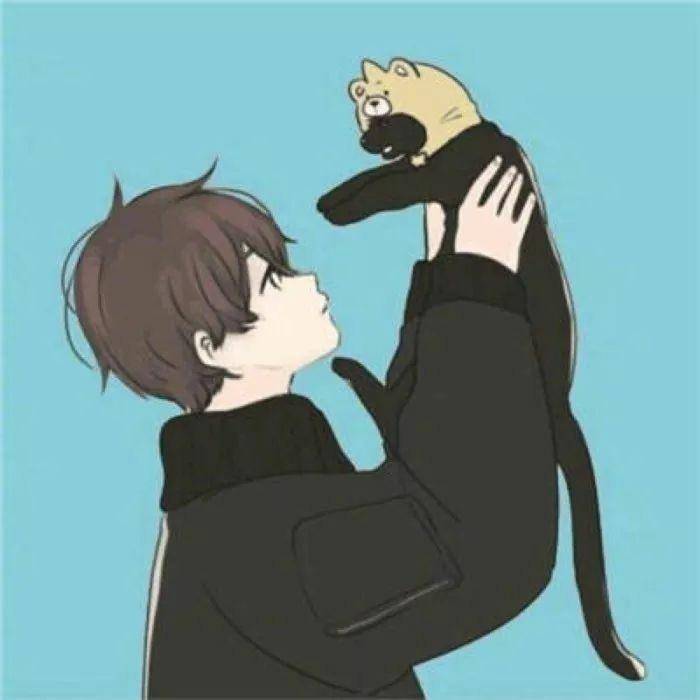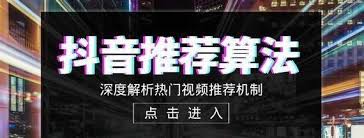Zookeeper总结笔记
Zookeeper概述
什么是Zookeeper?
ZooKeeper是一种集中式服务,用于维护配置信息,命名,提供分布式同步和提供组服务。所有这些类型的服务都以分布式应用程序的某种形式使用。每次实施它们都需要做很多工作来修复不可避免的错误和竞争条件。由于难以实现这些类型的服务,应用程序最初通常会吝啬它们,这使得它们在变化的情况下变得脆弱并且难以管理。即使正确完成,这些服务的不同实现也会在部署应用程序时导致管理复杂性。
Zookeeper的特点
- 一个领导者(Leader),多个跟随者(Follower)组成的集群。
- 集群中只要半数以上节点存活,Zookeeper集群就能正常服务。
- 全局数据一致:每个Server保存一份相同的数据副本,Client无论连接哪个Server,数据都是一致的。
- 更新请求顺序进行:来自同一个Client的更新请求按其发送顺序依次执行。
- 数据更新原子性:一次数据更新要么成功,要么失败。
- 实时性:在一定范围内,Client能读到最新数据。
Zookeeper数据结构
Zookeeper数据模型的结构与Unix文件系统很类似,整体上可以看作是一棵树,每个节点称作一个ZNode。每一个ZNode默认能存储1MB的数据,每个ZNode都可以通过其唯一路径唯一标识。
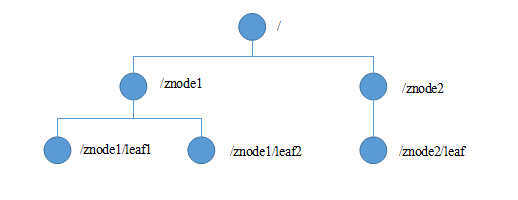
应用场景
提供的服务包括:统一命名服务、统一配置管理、统一集群管理、服务器节点动态上下线、软负载均衡等。
安装Zookeeper
1. 单机版
安装要点
#1.修改配置文件
mv zoo_sample.cfg zoo.cfg
#2.创建文件夹
mkdir -p /home/zookeeper/zkdata/
#3.打开zoo.cfg文件,修改dataDir路径
vi zoo.cfg
##修改为以下内容(自定义文件夹)
dataDir=/home/zookeeper/zkdata
#4.添加环境变量(/etc/profile)
#ZOOKEEPER
export ZOOKEEPER_HOME=/home/zookeeper/zookeeper-3.4.12
export PATH=$PATH:$ZOOKEEPER_HOME/bin
操作命令
- 启动Zookeeper:
zkServer.sh start - 查看进程是否启动:
jps - 查看状态:
zkServer.sh status - 启动客户端:
zkCli.sh - 退出客户端:
quit - 停止Zookeeper:
zkServer.sh stop
zoo.cfg配置参数解读
zoo.cfg文件内容
# The number of milliseconds of each tick
tickTime=2000
# The number of ticks that the initial
# synchronization phase can take
initLimit=10
# The number of ticks that can pass between
# sending a request and getting an acknowledgement
syncLimit=5
# the directory where the snapshot is stored.
# do not use /tmp for storage, /tmp here is just
# example sakes.
dataDir=/tmp/zookeeper
# the port at which the clients will connect
clientPort=2181
# the maximum number of client connections.
# increase this if you need to handle more clients
#maxClientCnxns=60
#
# Be sure to read the maintenance section of the
# administrator guide before turning on autopurge.
#
# http://zookeeper.apache.org/doc/current/zookeeperAdmin.html#sc_maintenance
#
# The number of snapshots to retain in dataDir
#autopurge.snapRetainCount=3
# Purge task interval in hours
# Set to "0" to disable auto purge feature
#autopurge.purgeInterval=1
配置参数解读
Zookeeper中的配置文件zoo.cfg中参数含义解读如下:
- tickTime =2000:通信心跳数,Zookeeper服务器与客户端心跳时间,单位毫秒。Zookeeper使用的基本时间,服务器之间或客户端与服务器之间维持心跳的时间间隔,也就是每个tickTime时间就会发送一个心跳,时间单位为毫秒。它用于心跳机制,并且设置最小的session超时时间为两倍心跳时间。(session的最小超时时间是2*tickTime)。
- initLimit =10:LF初始通信时限。集群中的Follower跟随者服务器与Leader领导者服务器之间初始连接时能容忍的最多心跳数(tickTime的数量),用它来限定集群中的Zookeeper服务器连接到Leader的时限。
- syncLimit =5:LF同步通信时限。集群中Leader与Follower之间的最大响应时间单位,假如响应超过syncLimit * tickTime,Leader认为Follwer死掉,从服务器列表中删除Follwer。
- dataDir:数据文件目录+数据持久化路径。主要用于保存Zookeeper中的数据。
- clientPort =2181:客户端连接端口。监听客户端连接的端口。
2.集群模式
集群模式至少三台节点,为了节约成本,最好是奇数个。
安装要点:
我这里三台机器
#1.修改配置文件
mv zoo_sample.cfg zoo.cfg
#2.创建文件夹
mkdir -p /home/zookeeper/zkdata/
#3.在zkdata目录下创建一个myid文件
touch myid
vi myid
#4.打开zoo.cfg文件,修改dataDir路径,添加三台节点的信息。
vi zoo.cfg
##修改为以下内容(自定义文件夹)
dataDir=/home/zookeeper/zkdata
##############cluster##############
server.1=master:2888:3888
server.2=slave1:2888:3888
server.3=slave2:2888:3888
#5..添加环境变量(/etc/profile)
#ZOOKEEPER
export ZOOKEEPER_HOME=/home/zookeeper/zookeeper-3.4.12
export PATH=$PATH:$ZOOKEEPER_HOME/bin
#6.在master节点做好之后分发到其它两台节点
scp -r /home/zookeeper/ slave1:/home/
scp -r /home/zookeeper/ slave2:/home/
scp /etc/profile slave1:/etc/
scp /etc/profile slave2:/etc/
server参数解读
##############cluster##############
server.1=master:2888:3888
server.2=slave1:2888:3888
server.3=slave2:2888:3888
server.A=B:C:D
A是一个数字,表示这个是第几号服务器;
集群模式下配置一个文件myid,这个文件在dataDir目录下,这个文件里面有一个数据就是A的值,Zookeeper启动时读取此文件,拿到里面的数据与zoo.cfg里面的配置信息比较从而判断到底是哪个server。
B是这个服务器的ip地址;
C是这个服务器与集群中的Leader服务器交换信息的端口;
D是万一集群中的Leader服务器挂了,需要一个端口来重新进行选举,选出一个新的Leader,而这个端口就是用来执行选举时服务器相互通信的端口。
Zookeeper客户端操作命令
| 命令基本语法 | 功能描述 |
|---|---|
| help | 显示所有操作命令 |
| ls path [watch] | 使用 ls 命令来查看当前znode中所包含的内容 |
| ls2 path [watch] | 查看当前节点数据并能看到更新次数等数据 |
| create | 普通创建-s 含有序列-e 临时(重启或者超时消失) |
| get path [watch] | 获得节点的值 |
| set | 设置节点的具体值 |
| stat | 查看节点状态 |
| delete | 删除节点 |
| rmr | 递归删除节点 |
Zookeeper内部原理
Zookeeper的选举机制
- 半数机制:集群中半数以上的机器存活,集群可用。所以Zookeeper适合安装奇数台服务器。
- Zookeeper虽然在配置文件中并没有指定Master和Slave。但是,Zookeeper工作时,是有一个节点为Leader,其他则为Follower,Leader是通过内部的选举机制临时产生的。
解读:
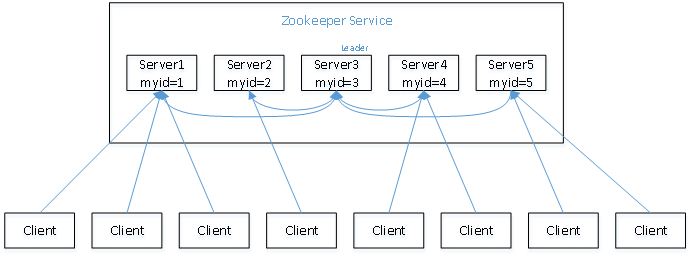
(1)服务器1启动,此时只有它一台服务器启动了,它发出去的报文没有任何响应,所以它的选举状态一直是LOOKING状态。
(2)服务器2启动,它与最开始启动的服务器1进行通信,互相交换自己的选举结果,由于两者都没有历史数据,所以id值较大的服务器2胜出,但是由于没有达到超过半数以上的服务器都同意选举它(这个例子中的半数以上是3),所以服务器1、2还是继续保持LOOKING状态。
(3)服务器3启动,根据前面的理论分析,服务器3成为服务器1、2、3中的老大,而与上面不同的是,此时有三台服务器选举了它,所以它成为了这次选举的Leader。
(4)服务器4启动,根据前面的分析,理论上服务器4应该是服务器1、2、3、4中最大的,但是由于前面已经有半数以上的服务器选举了服务器3,所以它只能接收当小弟的命了。
(5)服务器5启动,同4一样当小弟。
Zookeeper的监听原理
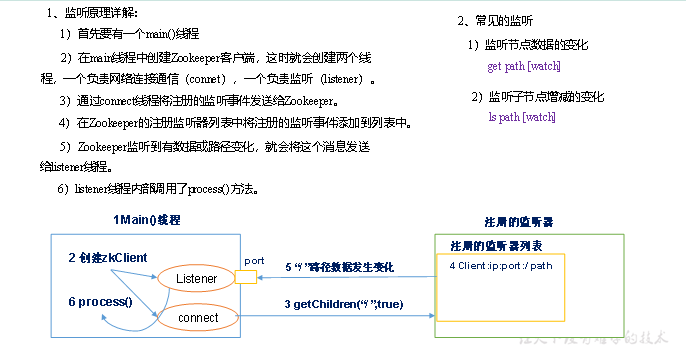
Zookeeper写数据流程
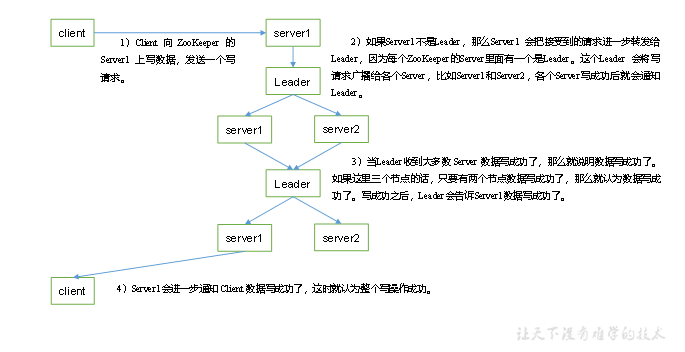
Zookeeper实战
创建/获取节点
package com.lzhpo.test1;
import org.apache.zookeeper.*;
import org.apache.zookeeper.data.Stat;
import org.junit.Before;
import org.junit.Test;
import java.io.IOException;
import java.util.List;
/**
* <p>Title:</p>
* <p>Description:</p>
*
* @Author:lzhpo
*/
public class Crud {
private static String connectString = "192.168.200.140:2181,192.168.200.141:2181,192.168.200.142:2181"; //逗号后面不要跟空格!!!
private static int sessionTimeout = 2000;
private ZooKeeper zkClient = null;
@Before
public void init() throws IOException {
zkClient = new ZooKeeper(connectString, sessionTimeout, new Watcher() {
public void process(WatchedEvent watchedEvent) {
//收到时间之后的回调函数(用户的业务逻辑)
System.out.println(watchedEvent.getType() + "---" + watchedEvent.getPath());
//再次启动监听
try {
zkClient.getChildren("/",true);
} catch (KeeperException e) {
e.printStackTrace();
} catch (InterruptedException e) {
e.printStackTrace();
}
}
});
}
/**
* 创建子节点
* @throws KeeperException
* @throws InterruptedException
*/
@Test
public void create() throws KeeperException, InterruptedException {
/**
* 参数1:要创建的节点的路径。
* 参数2:节点数据。
* 参数3:节点权限。
* 参数4:节点类型。
*/
String nodeCreated = zkClient.create(
"/fruits",
"orange".getBytes(),
ZooDefs.Ids.OPEN_ACL_UNSAFE,
CreateMode.PERSISTENT
);
}
/**
* 获取子节点
* @throws KeeperException
* @throws InterruptedException
*/
@Test
public void getChildren() throws KeeperException, InterruptedException {
List<String> children = zkClient.getChildren("/",true);
children.forEach(s -> {
System.out.println(s);
});
}
/**
* 判断Znode是否存在
* @throws KeeperException
* @throws InterruptedException
*/
@Test
public void exist() throws KeeperException, InterruptedException {
Stat stat = zkClient.exists("/lzhpo", false);
System.out.println(stat == null ? "not exist" : "exist");
}
}
监听节点上下线
DistributeClient
package com.lzhpo.test2.server;
import org.apache.zookeeper.WatchedEvent;
import org.apache.zookeeper.Watcher;
import org.apache.zookeeper.ZooKeeper;
import java.io.IOException;
import java.util.ArrayList;
import java.util.List;
/**
* <p>Title:</p>
* <p>Description:</p>
*
* @Author:lzhpo
*/
public class DistributeClient {
private static String connectString = "192.168.200.140:2181,192.168.200.141:2181,192.168.200.142:2181"; //逗号后面不要跟空格!!!
private static int sessionTimeout = 2000;
private ZooKeeper zk = null;
private String parentNode = "/servers";
public static void main(String[] args) throws Exception {
//1.获取zk连接
DistributeClient client = new DistributeClient();
client.getConnect();
//2.获取servers的子节点信息,从中获取服务器信息列表
client.getServerList();
//3.业务进程启动
client.business();
}
/**
* 创建到zk的客户端连接
* @throws IOException
*/
public void getConnect() throws IOException {
zk = new ZooKeeper(connectString, sessionTimeout, new Watcher() {
@Override
public void process(WatchedEvent event) {
// 再次启动监听
try {
getServerList();
} catch (Exception e) {
e.printStackTrace();
}
}
});
}
/**
* 获取服务器列表信息
* @throws Exception
*/
public void getServerList() throws Exception {
// 1获取服务器子节点信息,并且对父节点进行监听
List<String> children = zk.getChildren(parentNode, true);
// 2存储服务器信息列表
ArrayList<String> servers = new ArrayList<>();
// 3遍历所有节点,获取节点中的主机名称信息
for (String child : children) {
byte[] data = zk.getData(parentNode + "/" + child, false, null);
servers.add(new String(data));
}
// 4打印服务器列表信息
System.out.println(servers);
}
/**
* 业务功能
* @throws Exception
*/
public void business() throws Exception{
System.out.println("client is working ...");
Thread.sleep(Long.MAX_VALUE);
}
}
DistributeServer
package com.lzhpo.test2.server;
import org.apache.zookeeper.*;
import java.io.IOException;
/**
* <p>Title:</p>
* <p>Description:
* 程序运行带参数,参数就是服务器的IP地址。
* </p>
*
* @Author:lzhpo
*/
public class DistributeServer {
private static String connectString = "192.168.200.140:2181,192.168.200.141:2181,192.168.200.142:2181"; //逗号后面不要跟空格!!!
private static int sessionTimeout = 2000;
private ZooKeeper zk = null;
private String parentNode = "/servers";
public static void main(String[] args) throws IOException, KeeperException, InterruptedException {
//1.获取zk连接
DistributeServer server = new DistributeServer();
server.getConnect();
//2.利用zk连接注册服务器信息
server.registServer(args[0]);
//3.启动业务功能
server.business(args[0]);
}
/**
* 创建到zk的客户端连接
*/
private void getConnect() throws IOException {
zk = new ZooKeeper(connectString, sessionTimeout, new Watcher() {
@Override
public void process(WatchedEvent watchedEvent) {
}
});
}
/**
* 注册服务器
* @param hostname
* @throws KeeperException
* @throws InterruptedException
*/
private void registServer(String hostname) throws KeeperException, InterruptedException {
String create = zk.create(
parentNode +
"/servers",
hostname.getBytes(),
ZooDefs.Ids.OPEN_ACL_UNSAFE,
CreateMode.EPHEMERAL_SEQUENTIAL);
System.out.println(hostname + "--->is online" + create);
}
/**
* 业务功能
* @param hostname
* @throws InterruptedException
*/
private void business(String hostname) throws InterruptedException {
System.out.println(hostname + "--->is working...");
Thread.sleep(Long.MAX_VALUE);
}
}
- 本文标签: Zookeeper
- 本文链接: http://www.lzhpo.com/article/17
- 版权声明: 本文由lzhpo原创发布,转载请遵循《署名-非商业性使用-相同方式共享 4.0 国际 (CC BY-NC-SA 4.0)》许可协议授权