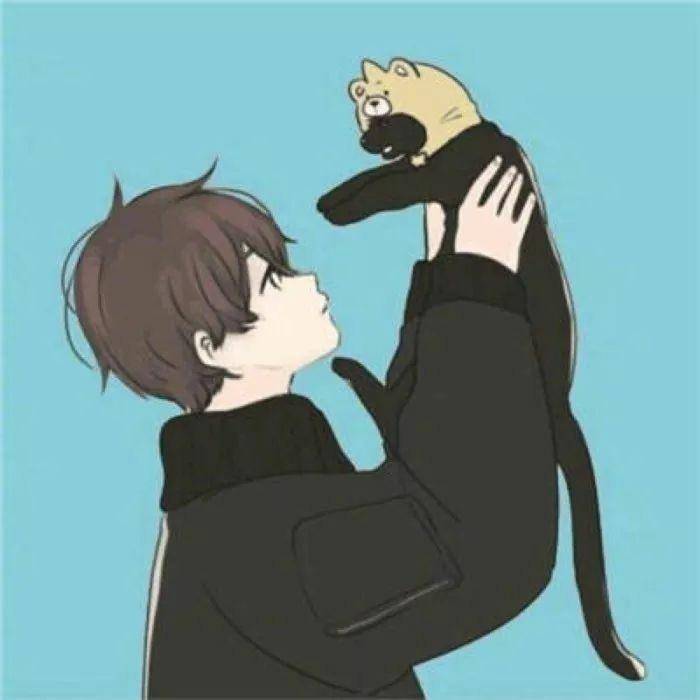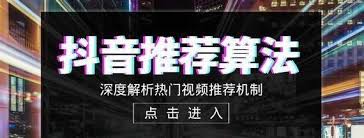以RemoteTokenServices举例,从授权服务器获取OAuth2访问令牌,并将身份验证对象加载到 SecurityContext整个过程源码解析
前言
我们配置OAuth2的时候都会配置资源服务器以及认证服务器,当我们的授权服务和认证服务不在同一个服务中的时候,就可以考虑用RemoteTokenServices了;
如果在同一个的话,则可以不需要配置tokenServices,因为当配置了ResourceServerConfigurerAdapter的时候,如果没有配置tokenServices,会自动配置一个默认的DefaultTokenServices。而这两个tokenService类都是实现了ResourceServerTokenServices接口。
ResourceServerTokenServices默认一共有四个实现类:
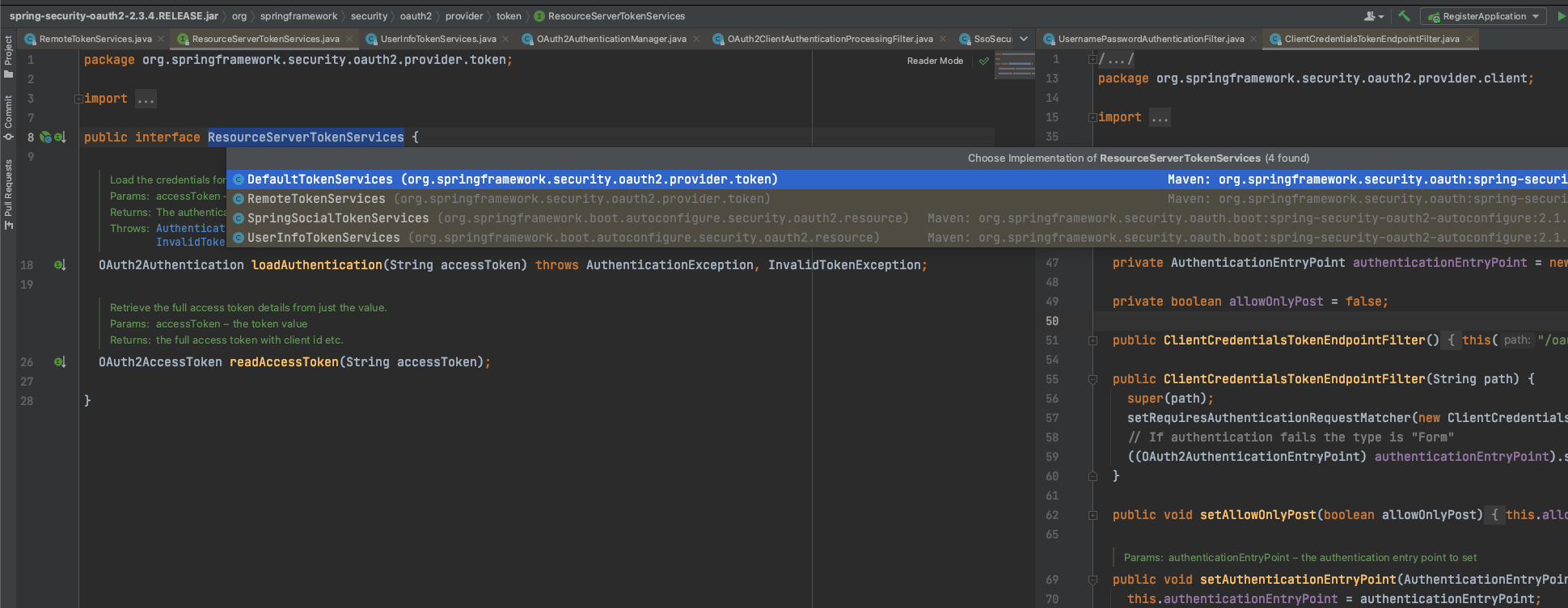
其实不管是RemoteTokenServices,还是其它的也罢,本质都是实现了ResourceServerTokenServices接口,来完成加载访问令牌的凭据以及检索令牌详细信息。
public interface ResourceServerTokenServices {
/**
* Load the credentials for the specified access token.
*
* @param accessToken The access token value.
* @return The authentication for the access token.
* @throws AuthenticationException If the access token is expired
* @throws InvalidTokenException if the token isn't valid
*/
OAuth2Authentication loadAuthentication(String accessToken) throws AuthenticationException, InvalidTokenException;
/**
* Retrieve the full access token details from just the value.
*
* @param accessToken the token value
* @return the full access token with client id etc.
*/
OAuth2AccessToken readAccessToken(String accessToken);
}
所以,这里我采用顺藤摸瓜的方式,以RemoteTokenServices为例,一步一步往上走,看一下这个过程是如何完成的。
1.如何配置RemoteTokenServices?
配置OAuth2资源服务器ResourceServerConfigurerAdapter的时候,可以配置tokenService。
resources.tokenServices(xxx);
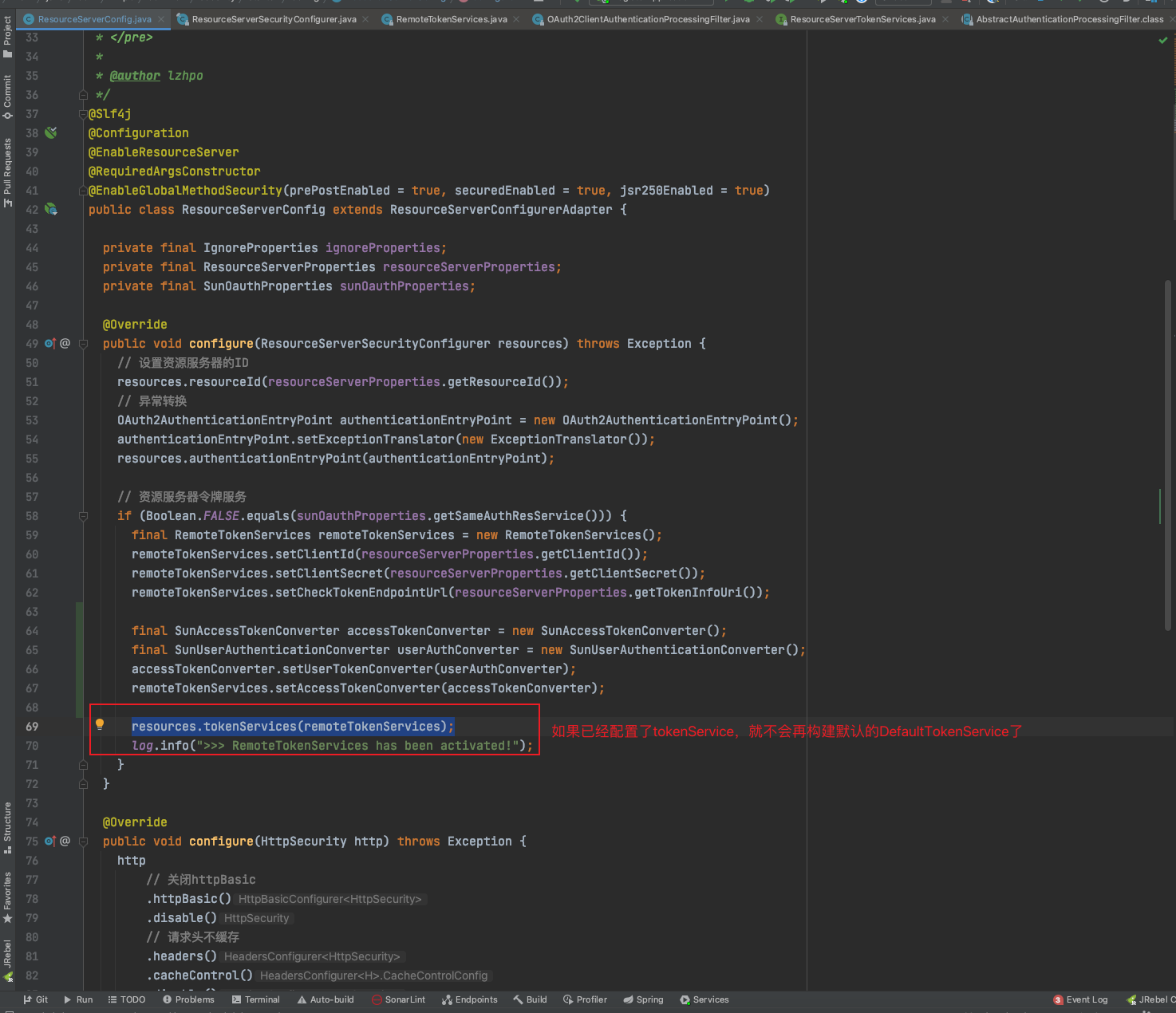
remoteTokenServices.setClientId(resourceServerProperties.getClientId());
remoteTokenServices.setClientSecret(resourceServerProperties.getClientSecret());
// 设置/oauth/check_token端点
remoteTokenServices.setCheckTokenEndpointUrl(resourceServerProperties.getTokenInfoUri());
配置application.yml:
# oauth2配置
security:
oauth2:
client:
# 客户端ID
client-id: ${OAUTH2_CLIENT_ID:lzhpo}
# 客户端秘钥(加密前)
client-secret: ${OAUTH2_CLIENT_SECRET:lzhpo1024}
# 授权类型
grant-type: ${OAUTH2_GRANT_TYPE:authorization_code,password,refresh_token,implicit,client_credentials}
# 权限范围
scope: ${OAUTH2_SCOPE:all}
# 用于密码模式,获取访问令牌的地址(org.springframework.security.oauth2.provider.endpoint.TokenEndpoint)
access-token-uri: ${OAUTH2_ACCESS_TOKEN_URI:http://localhost:9999/api/auth/oauth/token}
# 用于授权码模式,获取授权码的地址(org.springframework.security.oauth2.provider.endpoint.AuthorizationEndpoint)
user-authorization-uri: ${OAUTH2_USER_AUTHORIZATION_URI:http://localhost:9999/api/auth/oauth/authorize}
resource:
# 资源服务器编号
id: ${spring.application.name}
# 校验访问令牌是否有效的地址(org.springframework.security.oauth2.provider.endpoint.CheckTokenEndpoint.checkToken)
token-info-uri: ${OAUTH2_TOKEN_INFO_URI:http://localhost:9999/api/auth/oauth/check_token}
# 获取用户信息
user-info-uri: ${OAUTH2_USER_INFO_URI:http://localhost:9999/api/auth/oauth/check_user}
# 默认使用token-info-uri,可以设置为false以使用user-info-uri
prefer-token-info: true
然后在认证服务器上配置(继承了AuthorizationServerConfigurerAdapter类的):
/**
* Authorization server security
*
* <p>isAuthenticated()、permitAll() <br>
* If the endpoint /oauth/check_token is Authenticated, header Authorization is required. <br>
* e.g: {@code Authorization:Basic bHpocG86bHpocG8xMDI0}
*
* <pre>
* Reference:{@link AuthorizationServerProperties}
*
* Also can configure in application.properties or application.yml:
* {@code
* security.oauth2.authorization.token-key-access: isAuthenticated()
* security.oauth2.authorization.check-token-access: isAuthenticated()
* }
* </pre>
*
* @param security security
*/
@Override
public void configure(AuthorizationServerSecurityConfigurer security) {
security
// Allow the client to send a form for permission authentication to obtain a token
.allowFormAuthenticationForClients()
// Endpoint: /oauth/token_key
// If you use jwt, the public key that can be obtained is used for token verification
.tokenKeyAccess("isAuthenticated()")
// Endpoint: /oauth/check_token
.checkTokenAccess("isAuthenticated()");
}
配置isAuthenticated()的意思就是需要认证,在请求头设置Authorization的值为Basic + 客户端ID:客户端密钥的Base64值。
比如:
Authorization:Basic bHpocG86bHpocG8xMDI0
ResourceServerSecurityConfigurer源代码,位置:org.springframework.security.oauth2.config.annotation.web.configurers.ResourceServerSecurityConfigurer

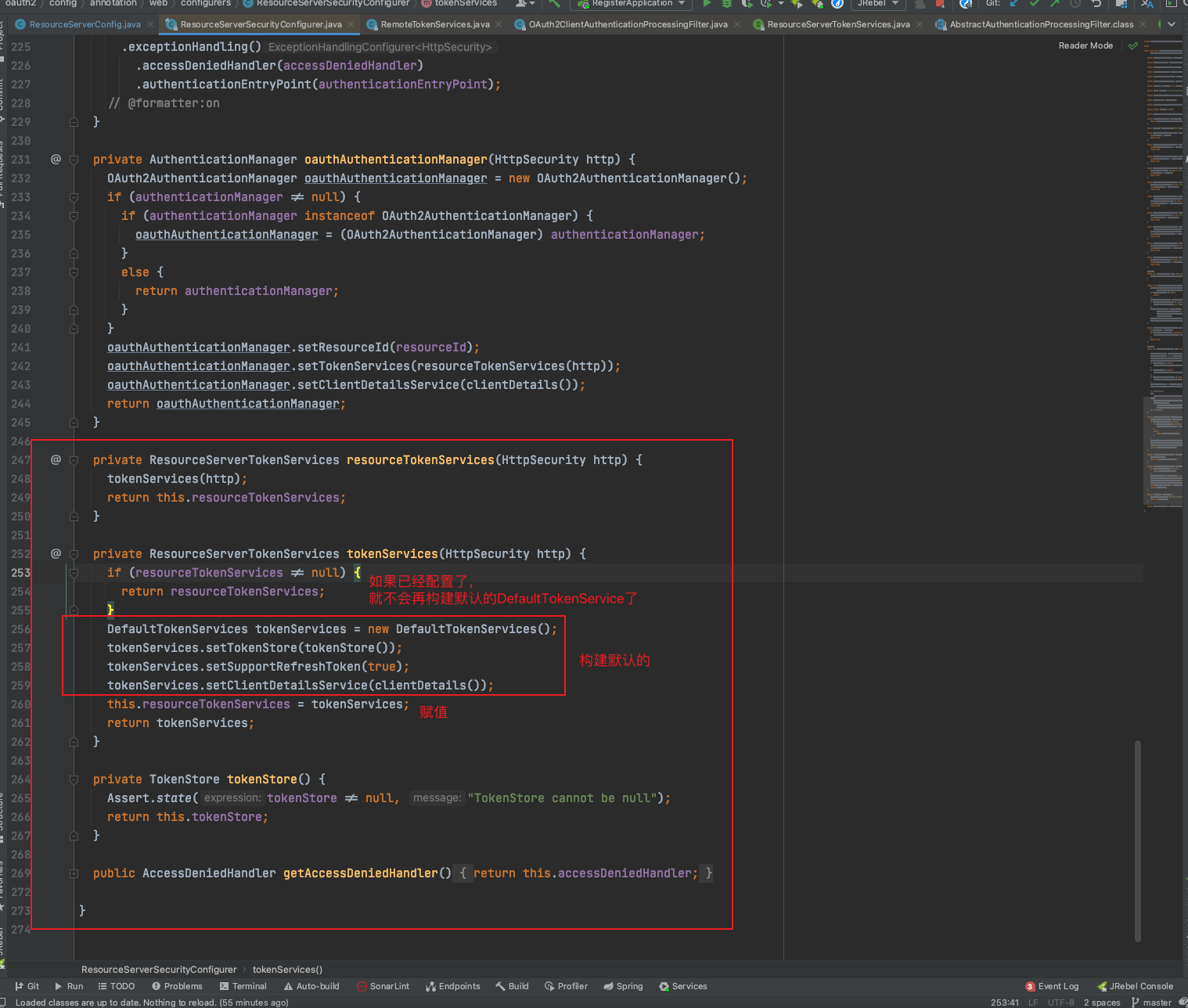
关键代码就在这:
private ResourceServerTokenServices tokenServices(HttpSecurity http) {
if (resourceTokenServices != null) {
return resourceTokenServices;
}
DefaultTokenServices tokenServices = new DefaultTokenServices();
tokenServices.setTokenStore(tokenStore());
tokenServices.setSupportRefreshToken(true);
tokenServices.setClientDetailsService(clientDetails());
this.resourceTokenServices = tokenServices;
return tokenServices;
}
2.RemoteTokenServices请求/oauth/check_token接口
RemoteTokenServices,代码位置:org.springframework.security.oauth2.provider.token.RemoteTokenServices
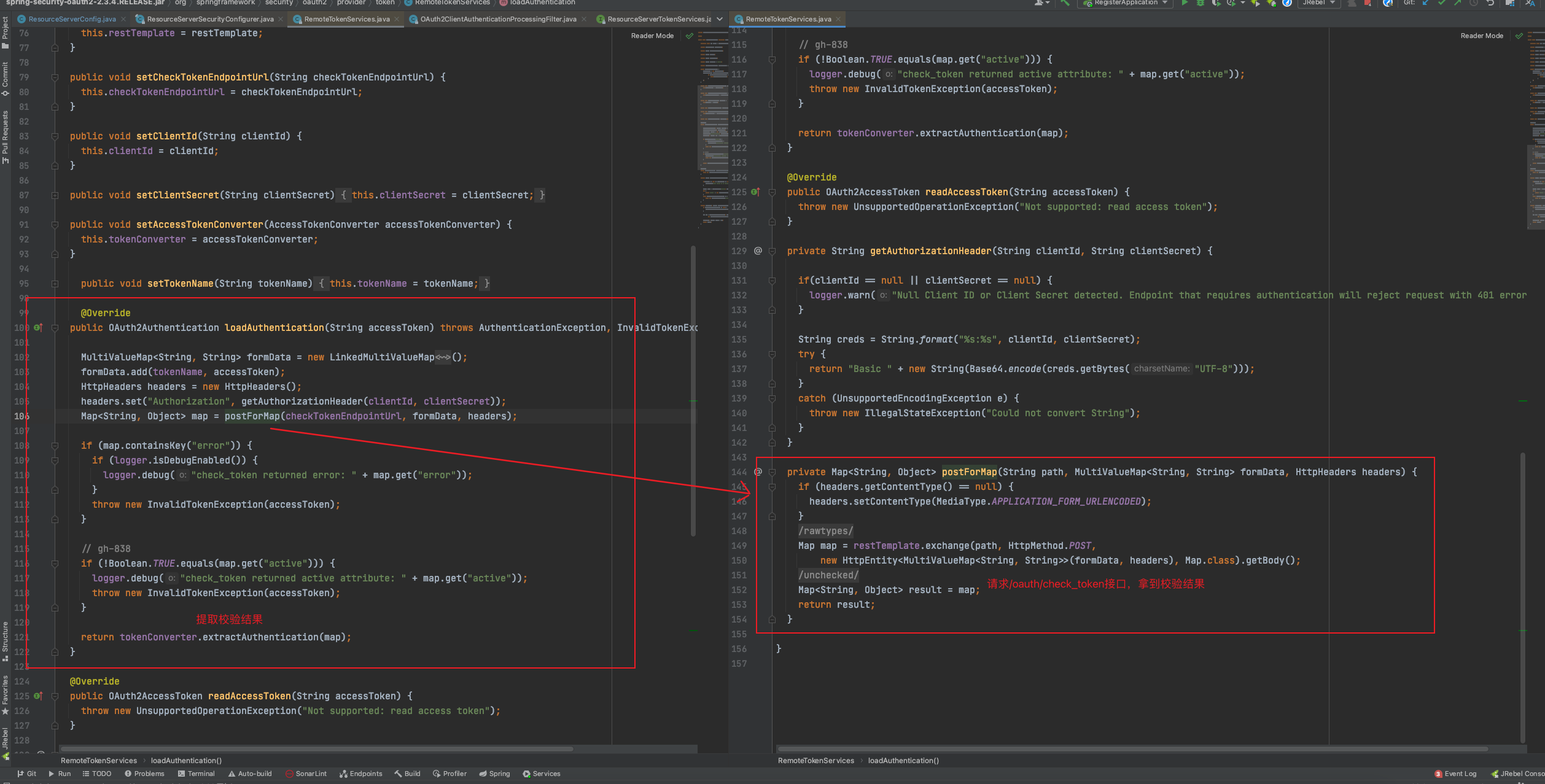
3.OAuth2ClientAuthenticationProcessingFilter拿到请求的结果,尝试进行认证
代码位置:org.springframework.security.oauth2.client.filter.OAuth2ClientAuthenticationProcessingFilter#attemptAuthentication
关键代码:
@Override
public Authentication attemptAuthentication(HttpServletRequest request, HttpServletResponse response)
throws AuthenticationException, IOException, ServletException {
OAuth2AccessToken accessToken;
try {
accessToken = restTemplate.getAccessToken();
} catch (OAuth2Exception e) {
BadCredentialsException bad = new BadCredentialsException("Could not obtain access token", e);
publish(new OAuth2AuthenticationFailureEvent(bad));
throw bad;
}
try {
// 这里就是前面`RemoteTokenServices`请求`/oauth/check_token`接口,拿到校验结果的
OAuth2Authentication result = tokenServices.loadAuthentication(accessToken.getValue());
if (authenticationDetailsSource!=null) {
request.setAttribute(OAuth2AuthenticationDetails.ACCESS_TOKEN_VALUE, accessToken.getValue());
request.setAttribute(OAuth2AuthenticationDetails.ACCESS_TOKEN_TYPE, accessToken.getTokenType());
result.setDetails(authenticationDetailsSource.buildDetails(request));
}
publish(new AuthenticationSuccessEvent(result));
return result;
}
catch (InvalidTokenException e) {
BadCredentialsException bad = new BadCredentialsException("Could not obtain user details from token", e);
publish(new OAuth2AuthenticationFailureEvent(bad));
throw bad;
}
}
4.装载身份认证信息
它有3个子类,分别是org.springframework.security.web.authentication.UsernamePasswordAuthenticationFilter、org.springframework.security.oauth2.provider.client.ClientCredentialsTokenEndpointFilter、org.springframework.security.oauth2.client.filter.OAuth2ClientAuthenticationProcessingFilter
UsernamePasswordAuthenticationFilter: 处理身份验证表单提交的过滤器。
ClientCredentialsTokenEndpointFilter: OAuth2令牌端点和身份验证端点过滤器。
OAuth2ClientAuthenticationProcessingFilter: 从授权服务器获取OAuth2访问令牌,并将身份验证对象加载到SecurityContext。
我们是研究如何它如何装载到SecurityContext里面去的,所以我们着重看OAuth2ClientAuthenticationProcessingFilter过滤器。
org.springframework.security.oauth2.client.filter.OAuth2ClientAuthenticationProcessingFilter就是OAuth2的客户端过滤器,它的作用就是将前面我们RemoteService拿到的身份校验信息装载到SecurityContext中。
它继承了org.springframework.security.web.authentication.AbstractAuthenticationProcessingFilter抽象类。
attemptAuthentication是AbstractAuthenticationProcessingFilter抽象类中的抽象方法,交给子类去实现的,作用就是尝试进行认证。

因为AbstractAuthenticationProcessingFilter毕竟是继承了GenericFilterBean实现的过滤器,所以,来看一下filter方法:
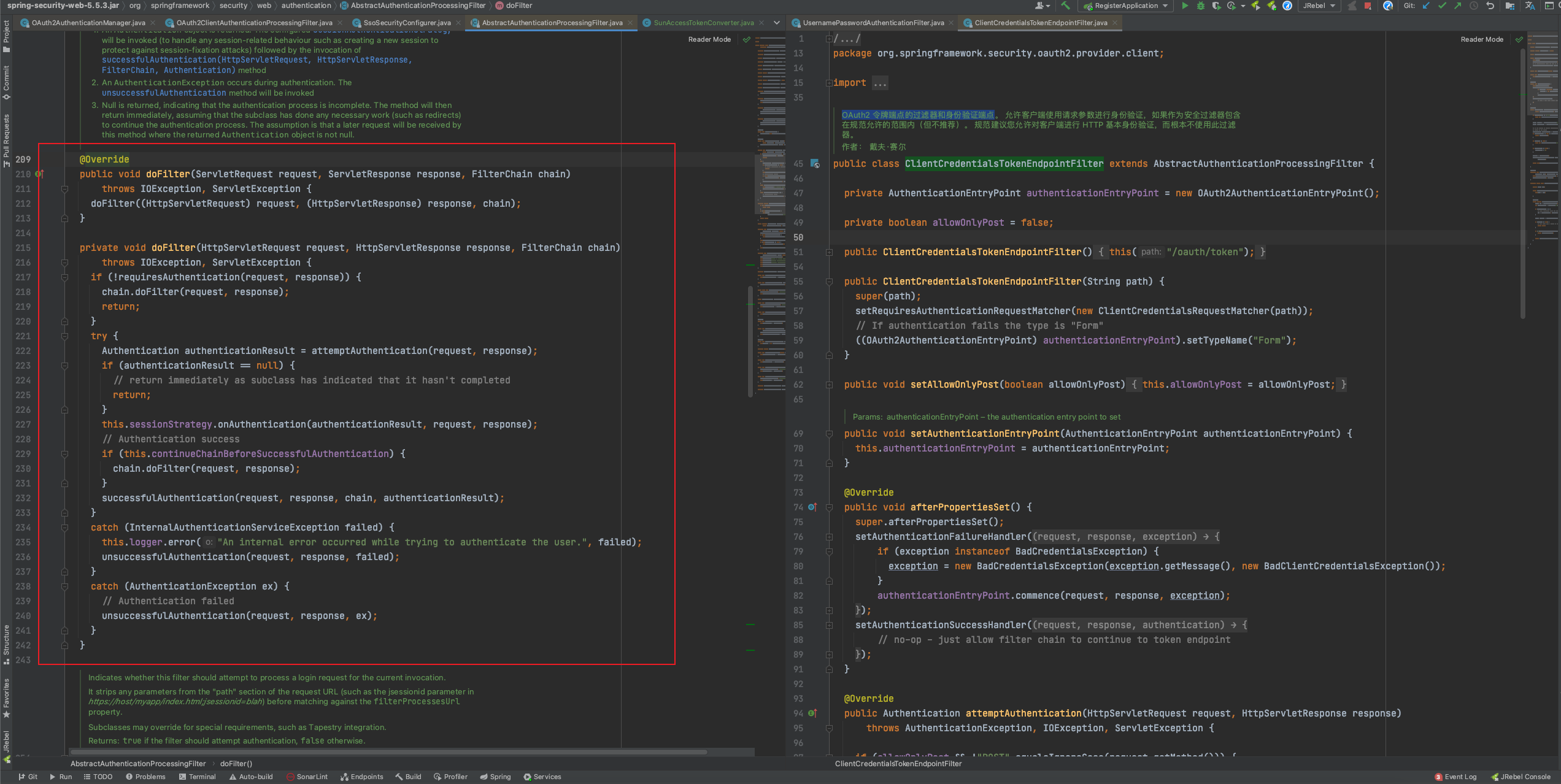
这里我贴一下代码,方便我在代码中写注释:
@Override
public void doFilter(ServletRequest request, ServletResponse response, FilterChain chain)
throws IOException, ServletException {
doFilter((HttpServletRequest) request, (HttpServletResponse) response, chain);
}
private void doFilter(HttpServletRequest request, HttpServletResponse response, FilterChain chain)
throws IOException, ServletException {
if (!requiresAuthentication(request, response)) {
chain.doFilter(request, response);
return;
}
try {
// 交给子类实现的尝试进行认证的抽象方法,就上面我说的OAuth2ClientAuthenticationProcessingFilter过滤器的attemptAuthentication
Authentication authenticationResult = attemptAuthentication(request, response);
if (authenticationResult == null) {
// return immediately as subclass has indicated that it hasn't completed
return;
}
this.sessionStrategy.onAuthentication(authenticationResult, request, response);
// Authentication success
if (this.continueChainBeforeSuccessfulAuthentication) {
chain.doFilter(request, response);
}
// 身份认证成功
successfulAuthentication(request, response, chain, authenticationResult);
}
catch (InternalAuthenticationServiceException failed) {
this.logger.error("An internal error occurred while trying to authenticate the user.", failed);
unsuccessfulAuthentication(request, response, failed);
}
catch (AuthenticationException ex) {
// Authentication failed
unsuccessfulAuthentication(request, response, ex);
}
}
successfulAuthentication源代码:
这就是这篇文章的目的,装载身份验证信息:SecurityContextHolder.getContext().setAuthentication(authResult);
protected void successfulAuthentication(HttpServletRequest request, HttpServletResponse response, FilterChain chain,
Authentication authResult) throws IOException, ServletException {
// 装载身份验证信息
SecurityContextHolder.getContext().setAuthentication(authResult);
if (this.logger.isDebugEnabled()) {
this.logger.debug(LogMessage.format("Set SecurityContextHolder to %s", authResult));
}
this.rememberMeServices.loginSuccess(request, response, authResult);
if (this.eventPublisher != null) {
this.eventPublisher.publishEvent(new InteractiveAuthenticationSuccessEvent(authResult, this.getClass()));
}
this.successHandler.onAuthenticationSuccess(request, response, authResult);
}
- 本文标签: Java Spring OAuth2
- 本文链接: http://www.lzhpo.com/article/170
- 版权声明: 本文由lzhpo原创发布,转载请遵循《署名-非商业性使用-相同方式共享 4.0 国际 (CC BY-NC-SA 4.0)》许可协议授权